Apple made a significant leap in September 2024 by introducing Rich Communication Services (RCS) support in iOS 18, transforming how iPhone users communicate with Android devices. After years of relying on bygone SMS/MMS, iPhone users can now enjoy enhanced messaging characteristics, bringing Apple into the RCS era.
What is RCS and Why is it Important?
RCS, or Rich Communication Services, is a messaging protocol that enhances traditional text messaging by offering features typically found in messaging apps like WhatsApp, iMessage, or Facebook Messenger. RCS improves cross-platform messaging between iPhones and Android devices, making texting a more seamless and interactive experience.
Key Features of RCS in iOS 18
RCS enhances messaging in several ways compared to SMS/MMS:
- Typing indicators: Know when someone is typing a reply.
- Read receipts: See when your message has been read.
- High-quality media sharing: Send large, high-resolution photos and videos without quality loss.
- Reactions and Tapbacks: React to messages with a quick tap.
- Improved group chats: Add and remove participants from groups without needing to create a new chat.
How to Enable RCS in iOS 18
To enable RCS on your iPhone, follow these simple steps:
- Open Settings.
- Scroll down to Apps.
- Tap on Messages.
- Look for RCS Messaging under the Text Messaging section.
- Toggle it on.
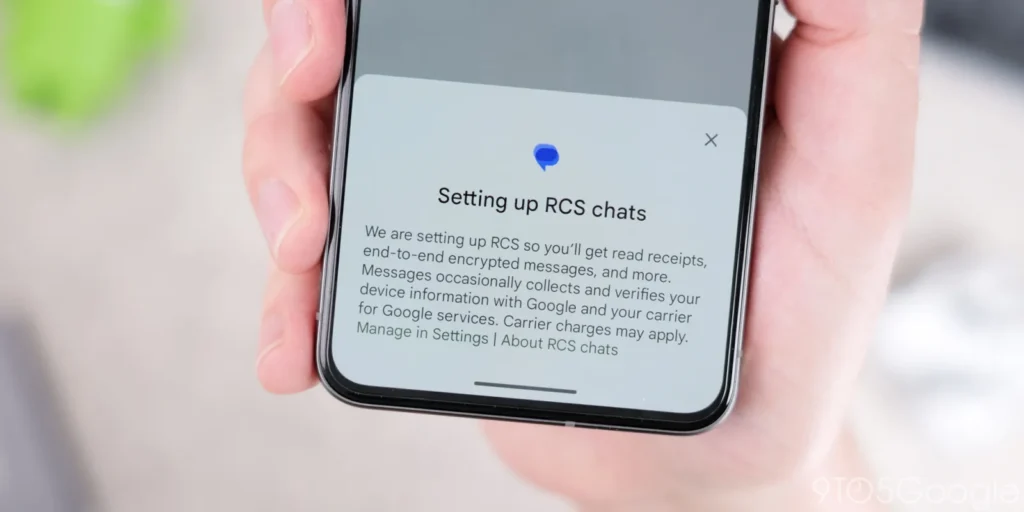
Now your iPhone will be able to send RCS messages to Android users, making cross-platform communication smoother.
iMessage vs RCS vs SMS/MMS: What’s the Difference?
| Feature | iMessage | RCS | SMS/MMS |
|---|---|---|---|
| Typing Indicators | Yes | Yes | No |
| Read Receipts | Yes | Yes | No |
| Media Quality | High | High | Low |
| End-to-End Encryption | Yes (iPhone to iPhone) | No (iPhone to Android) | No |
| Group Chat Management | Yes | Yes | Limited |
| Message Length | Unlimited | Unlimited | Limited to 160 characters |
| Reactions/Tapbacks | Yes | Yes | No |
iMessage
- Pros: Exclusive to Apple users, end-to-end encryption for iPhone-to-iPhone chats, and feature-rich.
- Cons: Limited to the Apple ecosystem; outside this, it defaults to SMS/MMS.
RCS
- Pros: Cross-platform compatibility with Android, richer messaging experience than SMS/MMS.
- Cons: Lacks end-to-end encryption between iPhone and Android devices.
SMS/MMS
- Pros: Universally supported by all mobile devices.
- Cons: Low-quality media, no typing indicators, no read receipts, and poor group chat functionality.
RCS Benefits for Businesses
While the introduction of RCS for personal messaging is exciting, its potential for Business Messaging (A2P) is even greater. RCS could revolutionize how companies engage with customers, offering advanced features like:
- Verified Business Profiles: Senders are authenticated and verified, increasing trust.
- Interactive Messages: Include buttons for actions like booking appointments or making payments.
- Rich Media Support: Send promotional videos or high-quality images directly to customers.
- Suggested Replies: Provide quick, pre-programmed replies to streamline communication.
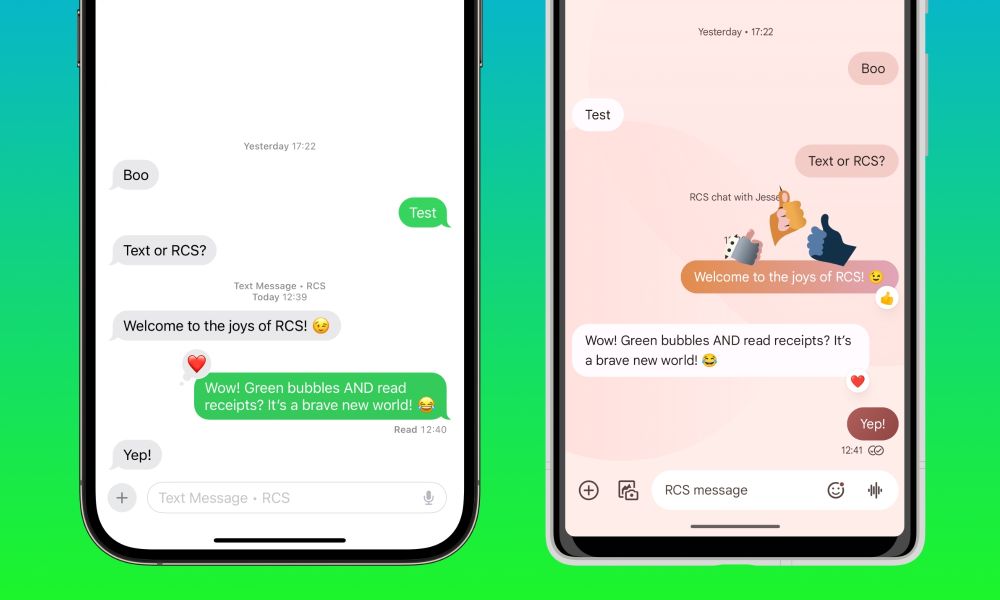
Future of RCS on iOS
While RCS has arrived on iPhones with iOS 18, further advancements are expected. Apple has yet to implement end-to-end encryption between iPhone and Android users, a critical feature for those concerned about security. The GSM Association, which oversees the RCS standard, is working to enable this encryption in the future.
Apple’s support of RCS is a massive step forward in making messaging more inclusive and less fragmented. Whether for personal use or business applications, RCS in iOS 18 opens up new possibilities for communication.


